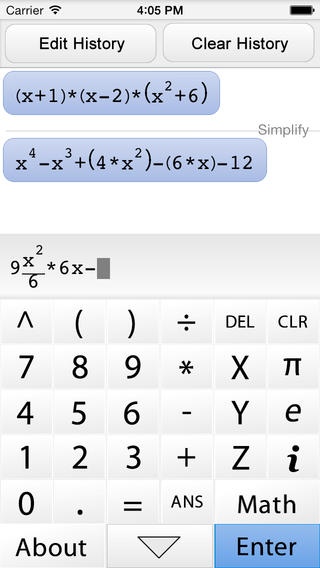Mathomatic 2.0
Continue to app
Paid Version
Publisher Description
Need to solve a system of equations, simplify a complex polynomial or check your homework? Look no further! Ported from a desktop solution that has been in development since 1986, Mathomatic is the first full-fledged symbolic math solution for the iPhone. More than just a calculator, Mathomatic solves algebraic problems, from simple middle-school homework to complex multivariate systems. Mathomatic features an attractive, easy-to-use interface. Unlike most iPhone calculators, it displays expressions in 2D. Even the most complex equations are easy to read! The bar above the keyboard scrolls so you can view long expressions. The output pane shows the expressions you've entered and clicking one allows you to jump back to it. Trying to work through a difficult problem? Mathomatic shows steps when solving systems of equations, so it's easy to see what you missed! Features: - Solves systems of equations (showing steps and all possible answers) - Simplifies and factors expressions - Computes indefinite integrals of polynomials - Computes derivatives - Computes Laplace transforms of polynomials - Computes Taylor series expansions - Full support for imaginary numbers The application does not support functions, such as cos() and sin(). However, some functions, such as log(), can be computed by solving expressions like 10^x = 100. For more information about Mathomatic for iPhone and the open-source Mathomatic project, check out the Mathomatic website! Please let us know if you have any problems, and be sure to rate the application if you enjoy using it.
Requires iOS 6.1 or later. Compatible with iPhone, iPad, and iPod touch.
About Mathomatic
Mathomatic is a paid app for iOS published in the Kids list of apps, part of Education.
The company that develops Mathomatic is J Benjamin Gotow. The latest version released by its developer is 2.0.
To install Mathomatic on your iOS device, just click the green Continue To App button above to start the installation process. The app is listed on our website since 2008-12-31 and was downloaded 7 times. We have already checked if the download link is safe, however for your own protection we recommend that you scan the downloaded app with your antivirus. Your antivirus may detect the Mathomatic as malware if the download link is broken.
How to install Mathomatic on your iOS device:
- Click on the Continue To App button on our website. This will redirect you to the App Store.
- Once the Mathomatic is shown in the iTunes listing of your iOS device, you can start its download and installation. Tap on the GET button to the right of the app to start downloading it.
- If you are not logged-in the iOS appstore app, you'll be prompted for your your Apple ID and/or password.
- After Mathomatic is downloaded, you'll see an INSTALL button to the right. Tap on it to start the actual installation of the iOS app.
- Once installation is finished you can tap on the OPEN button to start it. Its icon will also be added to your device home screen.